You can cancel your subscription at anytime during the trial period.
At the end of the trial, you have the following options:
- Maintain plan (Facilitator Plus monthly/yearly)
- Upgrade (to Facilitator Plus yearly)
- Choose one that best fits your needs (https://colltrain.com/plans-and-pricing/). You will then be billed accordingly.
- If you don’t take any actions, that means that you are satisfied with what the Facilitator Plus plan has to offer and you wish for it to remain on your account.
- Cancel the subscription but maintain access with the Hobby plan (see limitations here – https://colltrain.com/plans-and-pricing/)
- Cancel the subscription altogether
You can cancel the Colltrain subscription by going to your 2Checkout account.
- Access My Account on the 2Checkout website: https://secure.2co.com/myaccount/
- Insert the address you initially used on 2Checkout to finalize your order or the order number (sent by email by 2Checkout after purchasing the Colltrain subscription and starting the trial period)
- You will get a login link valid for 1 hour from 2Checkout
- Once you access your account, go to My Products tab
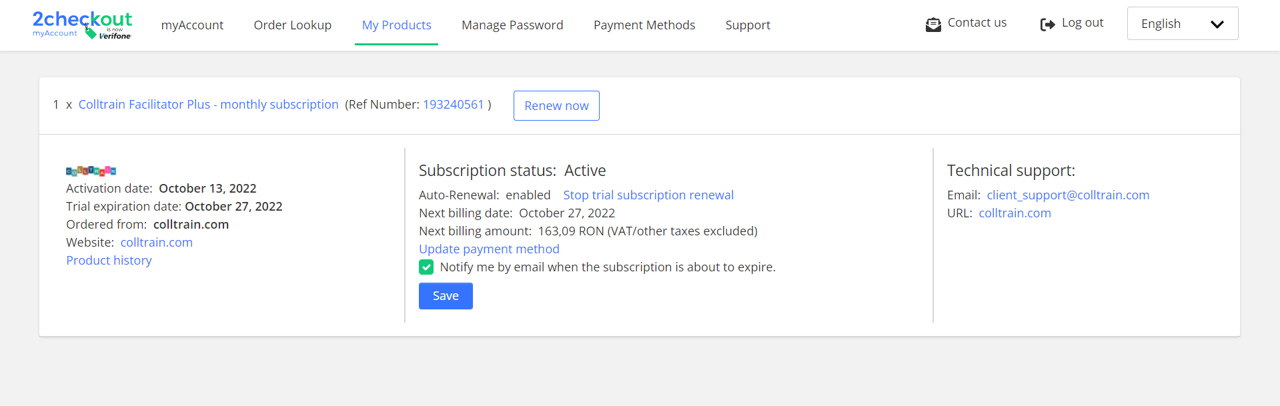
- Below the status of your subscription, click on “Stop trial subscription renewal”
- Confirm the cancellation of the subscription renewal
- Check the status of Auto-renewal, below Subscription status – it should be “disabled”
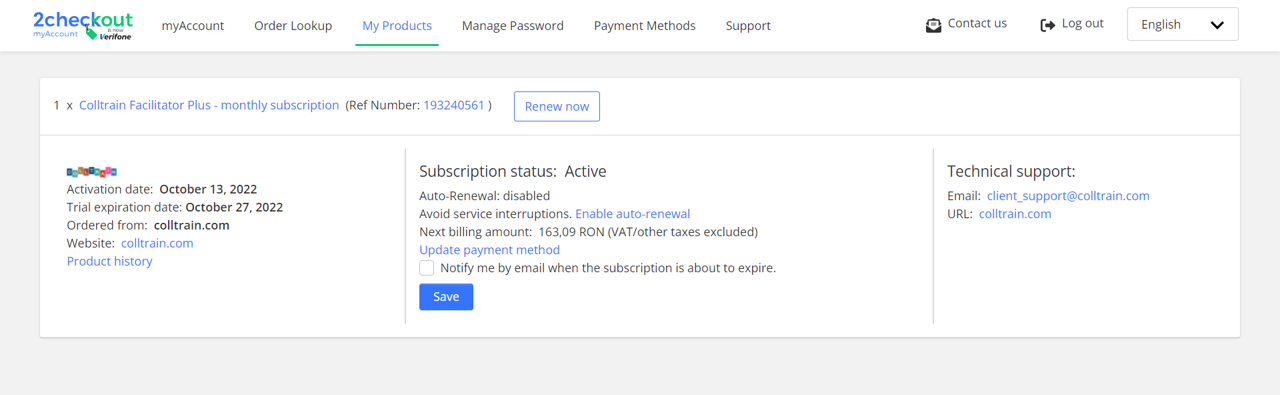
- You will get a mail from 2Checkout confirming the successful cancellation of the trial


